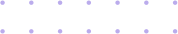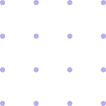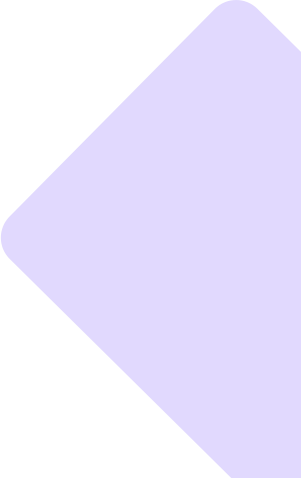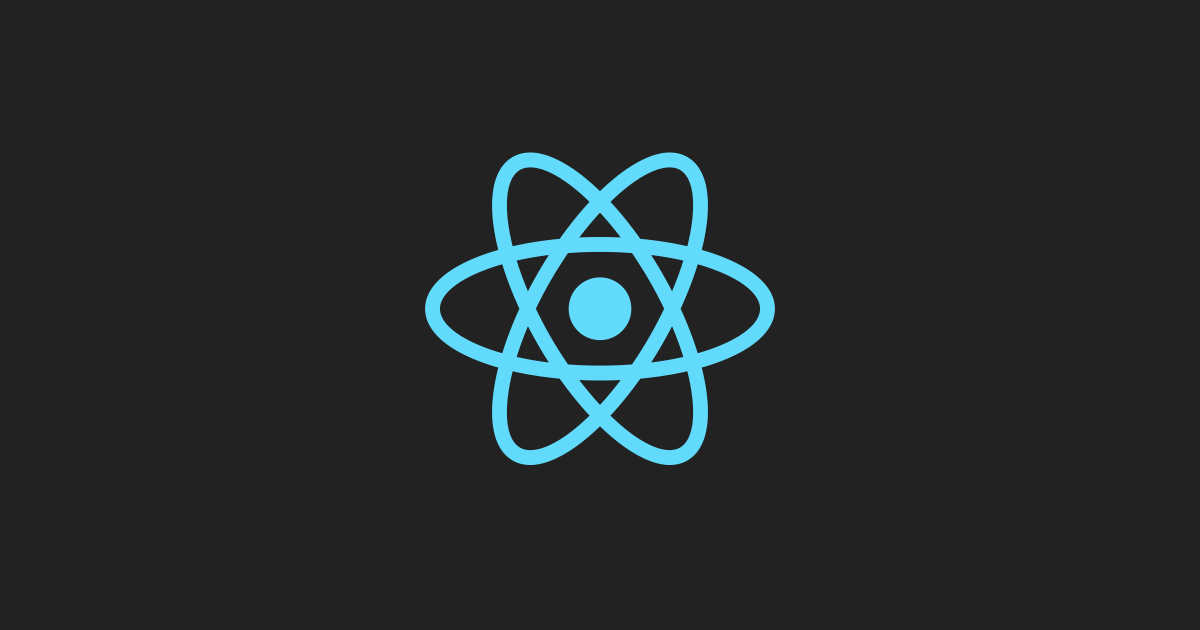Mastering Node.js: A Comprehensive Guide
Welcome to the world of Node.js! Whether you're a seasoned developer or just stepping into the realm of backend development, Node.js offers a powerful and flexible platform for building fast, scalable, and efficient server-side applications. In this guide, we'll delve into the depths of Node.js, exploring its core concepts, features, and best practices through detailed examples.
What is Node.js?
Node.js is an open-source, cross-platform JavaScript runtime environment that executes JavaScript code outside of a web browser. Initially released in 2009 by Ryan Dahl, Node.js has since gained widespread adoption due to its event-driven architecture, non-blocking I/O model, and thriving ecosystem of libraries and frameworks.
Key Features of Node.js
Event-Driven Architecture
SAt the heart of Node.js is its event-driven architecture, which allows for asynchronous, non-blocking I/O operations. This means that Node.js can handle multiple concurrent connections efficiently without being blocked by slow I/O operations, making it ideal for building real-time applications such as chat servers, streaming platforms, and IoT (Internet of Things) devices.
NPM (Node Package Manager)
Node.js comes bundled with npm, the world's largest software registry, which enables developers to easily install, manage, and share reusable JavaScript packages and modules. With over a million packages available, npm empowers developers to leverage existing solutions and accelerate the development process.
Single-Threaded, Event Loop
Node.js operates on a single-threaded event loop, which allows it to handle thousands of concurrent connections with minimal overhead. The event loop continuously listens for events, such as incoming HTTP requests or file I/O operations, and delegates the execution of asynchronous tasks to the appropriate event handlers. This enables Node.js to achieve high throughput and low latency, even under heavy loads.
\Getting Started with Node.js
Installation
To get started with Node.js, you'll need to install it on your system. Node.js provides pre-built installers for major operating systems, including Windows, macOS, and Linux. Alternatively, you can use a version manager such as nvm (Node Version Manager) to manage multiple Node.js installations on the same machine.
brew
# Install Node.js using the official
installer (macOS)
brew install node
Hello World Example
Let's dive into our first Node.js example: a simple "Hello, World!" web server.
// Import the 'http' module
const http = require('http');
// Define a callback function to handle incoming requests
const server = http.createServer((req, res) => {
// Set the HTTP response header
res.writeHead(200, { 'Content-Type': 'text/plain' });
// Write the response body
res.end('Hello, World!\n');
});
// Start the HTTP server and listen on port 3000
server.listen(3000, () => {
console.log('Server running at http://localhost:3000/');
});
Save the above code to a file named hello.js , then run it using Node.js:
bash
node hello.js
Open your web browser and navigate to http://localhost:3000/ to see the "Hello, World!" message displayed.
Building RESTful APIs with Express
Express.js is a minimalist web framework for Node.js that provides a robust set of features for building web applications and APIs. Let's create a simple RESTful API using Express.
Installation
First, install Express using npm:
bash
npm install express
Example: Todo List API
// Import the Express framework
zconst express = require('express');
// Create an Express application
const app = express();
// Middleware to parse JSON bodies
app.use(express.json());
// In-memory storage for todo items
let todos = [];
// Route to get all todos
app.get('/todos', (req, res) => {
res.json(todos);
});
// Route to create a new todo
app.post('/todos', (req, res) => {
const { text } = req.body;
const todo = { id: todos.length + 1, text };
todos.push(todo);
res.status(201).json(todo);
});
// Start the Express server and listen on port 3000
app.listen(3000, () => {
console.log('Server running at http://localhost:3000/');
});
Save the above code to a file named app.js , then run it using Node.js:
bash
node app.js
You can now interact with the Todo List API by sending HTTP requests to http://localhost:3000/todos.
Conclusion
Node.js is a versatile platform for building high-performance server-side applications and APIs. With its event-driven architecture, rich ecosystem of libraries, and thriving community, Node.js continues to empower developers to innovate and create transformative digital experiences. Whether you're building a real-time chat application, a RESTful API, or a scalable microservices architecture, Node.js provides the tools and flexibility you need to bring your ideas to life.