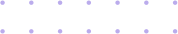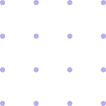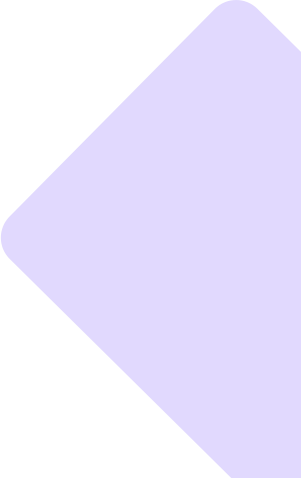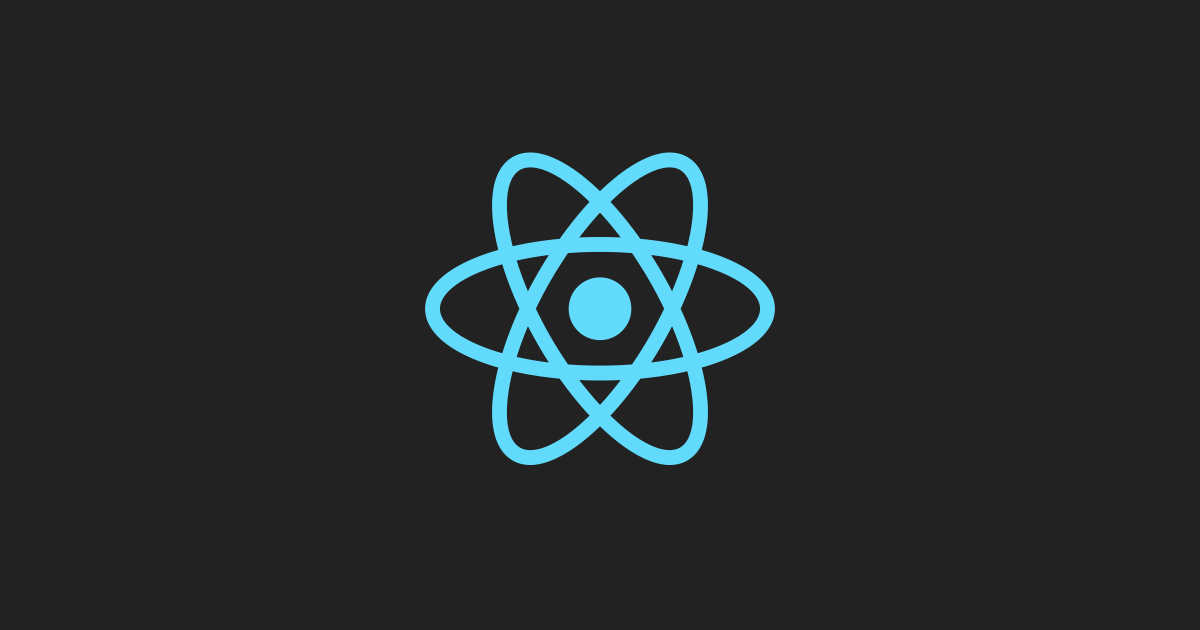Introduction to React.js: A Beginner's Guide
Welcome to the world of React.js! If you're new to programming or web development, you might have heard about React.js and wondered what it's all about. Well, you're in the right place! In this blog post, we'll take a deep dive into React.js, what it is, why it's so popular, and how you can get started using it.
What is React.js?
React.js, commonly referred to as React, is a JavaScript library for building user interfaces. Developed by Facebook, React has quickly become one of the most popular choices for building modern web applications.
At its core, React allows developers to create reusable UI components that can be composed together to build complex user interfaces. These components are modular and encapsulated, making it easier to manage and maintain large-scale applications.
Key Features of React.js
So, why choose React.js over other JavaScript frameworks or libraries? There are several reasons:
1. Declarative Syntax
React uses a declarative syntax, which means you describe what you want the UI to look like, and React takes care of updating the DOM to match that description. This makes code easier to understand and maintain.
2. Component-Based
React is built around the concept of components. Each component represents a piece of the UI, and these components can be reused throughout your application. This promotes code reusability and modularity.
3. Virtual DOM
React uses a virtual DOM to improve performance. Instead of directly manipulating the DOM, React creates a virtual representation of the DOM in memory and updates it efficiently. This results in faster rendering and better performance.
4. Large Ecosystem
React has a large and active ecosystem with plenty of libraries, tools, and resources available to help you build your applications. Whether you need routing, state management, or testing utilities, chances are there's a React library for it.
Getting Started with React.js
Now that you have a basic understanding of what React.js is and why it's popular, let's talk about how you can get started using it.
Installation
To start using React, you'll need to set up a development environment on your computer. The easiest way to do this is by using create-react-app , a command-line tool that sets up a new React project for you.
bash
npx create-react-app my-react-app
cd my-react-app
npm start
Basic Concepts
Before diving into coding, it's important to understand some basic concepts of React:
Components
As mentioned earlier, components are the building blocks of React applications. You can think of them as custom HTML elements that encapsulate the UI logic.
JSX
JSX is a syntax extension for JavaScript that allows you to write HTML-like code within your JavaScript files. It makes writing React components more intuitive and readable.
Props
Props (short for properties) are used to pass data from parent components to child components. They are immutable and are passed down the component tree.
State
State is a way to manage data within a component. Unlike props, state is mutable and can be changed by the component itself.
Example
Let's create a simple React component that displays a greeting message:
import React from 'react';
function Greeting(props) {
return Hello, {props.name}!
;
}
export default Greeting;
In this example, we define a functional component called Greeting that takes a nameprop and displays a greeting message. We can then use this component in our application like this:
import React from 'react';
import Greeting from './Greeting';
function App() {
return
Conclusion
In this blog post, we've only scratched the surface of what React.js can do. There's still a lot more to learn, but hopefully, this introduction has given you a good starting point. As you continue your journey with React, don't hesitate to dive deeper into the documentation, experiment with different features, and build some awesome projects!